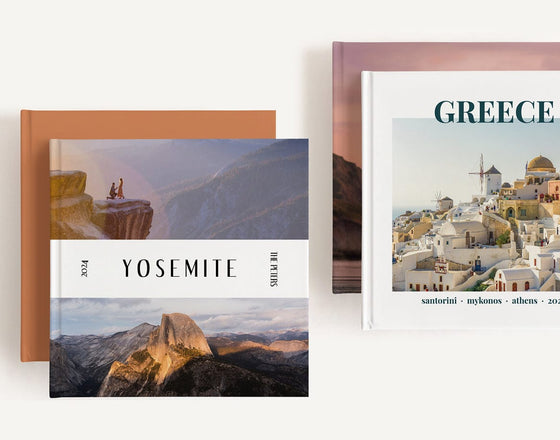Nations ROES Tips
1. Click the ADD IMAGES button on the lower left-hand corner
2. Select your CATALOG. This is where you choose lustre, metallic, glossy, press, canvas, etc.
3. Choose a template on the left.
4. Drag and drop your image onto the template and click on the image to adjust the crop, orientation or zoom if you wish. Keep in mind the crop shown on the template is how your final product will be produced.
5. For additional options such as mounting, click OPTIONS, found to the right of your template.
6. Click the ADD TO CART button.
CLICK HERE TO DOWNLOAD INSTRUCTIONS FOR ROES
2. Select your CATALOG. This is where you choose lustre, metallic, glossy, press, canvas, etc.
3. Choose a template on the left.
4. Drag and drop your image onto the template and click on the image to adjust the crop, orientation or zoom if you wish. Keep in mind the crop shown on the template is how your final product will be produced.
5. For additional options such as mounting, click OPTIONS, found to the right of your template.
6. Click the ADD TO CART button.