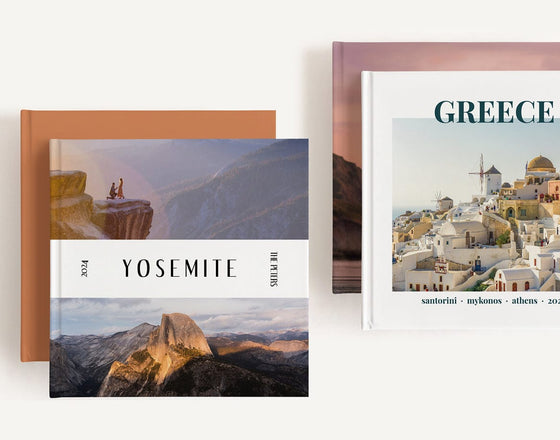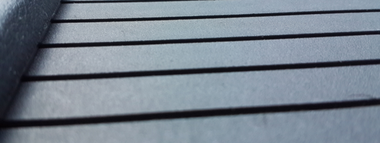At Nations Photo Lab, we believe that every moment matters and it should be easy to print your most precious memories. That’s why we’re excited to share some updates on our ordering software!
General updates
Working on something but not ready to finish it yet? Now, when you click the Save icon*, you have the option to name your project, so you can find it more easily later.
Plus, if you’re using a high resolution screen, you’ll see overall clearer quality previews of your images when designing your creations.

There are some more options when uploading your photos. Now, you can:
- Upload multiple photos while in the builder
- Filter between used and unused photos for the project
- Zoom in on and preview your photos in the gallery before selecting
Ordering for Albums & Books
There have been a few improvements specific to the builders for our Album & Photo Books products. When choosing your photo-wrapped cover, you can now view the whole cover at once (including the spine!) so you can pick the optimal photo.

In addition, now there’s one-click access to the “add photo,” “add text,” and “rearrange layout” functions for more time-sizing editing. There’s also the new ability to apply text attributes, backgrounds, and borders to either just the current spread or the entire project.
Need to get up close and personal with your project? Now, you can zoom in on your book or album in editing mode with a mini-map that facilitates navigation.
We think these updates will allow you to hold your memories in your hands more quickly and more efficiently! Stay tuned for more updates as well continually work to make your ordering experience even better.
*At this moment, this Save feature does not apply to Prints, Framed Prints, or Mounted Prints.